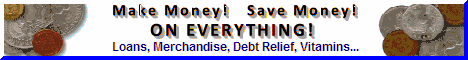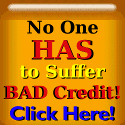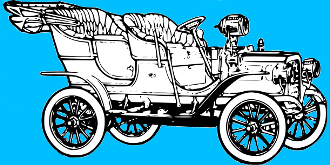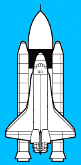-
Where Do You Start?In the beginning, there is much to learn and apply. In the First
Press Release of the GetStarted Sequence we discuss using Microsoft OneNote as
our notebook tool, KeePass Password Safe and IBO Toolbox as a starting place for
building your relationships online.
In Goals and Processes we create a folder on your Desktop for "Work Efforts". In
OneNote, you created a Section for "The Plan" containing the pages; Why, Goals,
Processes, and Theme. You should be visiting these daily and adjusting as you learn
and grow.
Set Up Your Password Tool is the third in our series. You need a Password Tool to
keep track of the Passwords you use. I recommend the KeePass Password Safe. We
set up our Password Tool and initiate it with your first Email account.
The next step is to Set Up Your Account with IBO Toolbox. While it is possible to
succeed online with only one Social Network, I believe that the better approach is to
present a complete Online Identity. IBO Toolbox is an excellent place to learn what you
need to know while growing your networks. As part of setting up IBO Toolbox, we
create a new Section in OneNote for IBO Toolbox with the Setup page. A review of
"The Plan" may help guide you in your choice of your UserName for IBO Toolbox.
What is in a Name? Everything is in a Name. At IBO Toolbox we have become aware of the importance of Brand Identity and Self Branding. Your name is part of that Identity. A discourse on why you need to treat names with respect.
*Note: Transparency is the key to your Online Identity. People do business with those
they know, like and trust.*
Why do I want to Shorten my URLs? There are several good reasons. Some of the URL Tools provide very useful features. Unfortunately, some networks and advertisers are biased against network marketers. It is sometimes necessary to mask our URLs for Network and Affiliate Marketing. See three very useful URL Tools.
In Why You Need Multiple Email Accounts, we present the need for multiple Email
Accounts and the different *Free accounts available. Google, Hotmail/Outlook and
Yahoo each offer excellent *Free services. The related Profile Pages are another way
to help present your Online Identity.
*Free Means Free!
In Setting Up Your eMail Accounts you return to "The Plan". On the Theme page, to
the Theme of your online efforts, your color scheme, your slogan or catch phrase and
perhaps your Logo, you add, "What is your Brand Name?" Keeping that in mind,
you open your new eMail Accounts and add them to your KeePass Password Tool.
As part of our Process, we create a new section in OneNote for Setups, copy the
information from the IBO Toolbox Setups to this section and create a new page for
each account.
Add your Business to your Email Signature. In your marketing efforts, you want to take advantage of every tool available. If they cannot see your link, they cannot click on it. Add your Email Signature to Gmail, Hotmail and Yahoo.
In Profiles for Google, MSN and Yahoo, we present the need for real pictures to be
used in your Profiles. You are working to create Brand Identity. While there are
advantages in some networks to frequent changes of your Profile Pictures and Cover
Pages, you want to maintain continuity so that you will be easily identified across
networks. We add your Profile Picture information to the Theme page of "The
Plan".
In Setting Up the Google Profile, we complete setting up our Google Profile and the
Google Plus page as well as setting you up for the MSN and Yahoo Profiles. In each
case, you should add information to each Setup page in your OneNote.
Getting Started with Your Social Networks - Facebook is the next step in our
Process. As the most popular of the Social Networks, Facebook is the perfect place
to continue your efforts to present your Online Identity.
Your Social Networks - Twitter takes us to a fast moving stream of interactions
across many communities. Reinforce your efforts to present your Online Identity with
your choice of Profile Picture, Cover Page and Tag Line (Bio). As mentioned, I
strongly recommend UnFollowSpy as a Twitter Management Tool.
In Your Social Networks - LinkedIn we get you started with one of the most
professional networks on the planet. While we aren't planning to do much with this
early in our Internet Career, it may easily become the most important as we go along.
For now we will simply be building our Connections slowly and preparing the most
Professional part of our Online Identity.
Why Create a Facebook Fan Page is the question visited next. Simply put, you need
a Fan Page to support your business efforts on Facebook and recent changes to IBO
Toolbox make this even more important. If you haven't set one up yet, I think this will
help you get started. After the Graphics were ready, I was able to set up a new page
within minutes.
In Tying your Social Networks Together we add our Social Networks to IBO Toolbox
and Google Plus. I have also tied my Facebook and Twitter accounts together in a
way to cause each to repeat to the other. This has solved some of the problem of
having things to share on both platforms. I am using the new Facebook Page, to share
the bulk of my interactions on IBO Toolbox.
In IBO Daily by Nove-Noga we present a Daily Routine for IBO Toolbox that will
maximize the possibilities for getting and maintaining the Five Stars necessary to
earn free credits for your PR/Video Comments as well as demonstrating your
participation in IBO Toolbox.
Don't Quit Your Day Job, Yet is the topic for the 15th Press Release in this Series. It
is easy to get all excited over possibilities. That is good. You will need that excitement.
Just don't let it push you too far, too fast.
Revisiting the Plan is
a recap of the publications to date. It includes some insights and
conclusions you may find useful. Remember: Each Press Release has a link to the
next in the sequence.
Your IBOsocial Profile Is
a little like your Online Business Card only with a lot more
information. Review the information you have already posted for accuracy and
presentation. Edit your IBOsocial Front Page, Add your Business Links, Add your
Social Networks, Add your Videos and Activate a Google Adsense Ad if you have
one available.
Your Introductory Press Release (PR)
should be your first Press Release at IBO
Toolbox. If you started out in "Sell" mode, you should take the time to Introduce
yourself to IBO Toolbox. As we have been told time and again, "People tend to do
business with those they Know, Like and Trust." (Kris Karafotas on the IBO Webinar)
Give your audience the chance to get to know you.
Simple HTML Tips No
matter how much you fight against it, you will find it necessary
to understand at least a little simple HTML if you are planning to do anything
on the Internet. Don't let is scare you. Chances are that you already know far more than you
think you do. Here are a few simple HTML tips to get you started.
HTML for Images While
most of this Press Release is focused on Using Images for
IBO Toolbox, the principles remain the same across the Internet. The only thing that
will change is the way the information is requested. Knowing a little HTML can help
you through the pitfalls that abound with different formats requiring slightly different
information.
Graphics for Your Needs You
may be thinking, what do I need Graphics for? I just want
to sell (insert product here). My questions would be: Does your company supply all the
graphics for your needs; How many Social Networks are you using; and How are you
presenting your Personal Branding efforts? Included in the Information in this Press
Release is the Standard Image Sizes used for many of the Social Networks.
Banners and Advertising Banners
and Advertising play a big role in our overall
Marketing Strategy as Internet Marketers. Nearly every web page we look at has
some form of Banners or Advertising. What we need is to find Graphics and
Advertising copy that sets us apart from the rest of the Marketing crowd. Included in
this Press Release is a Link to Step-by-Step Instructions for posting your First Banner
at IBO Toolbox and Links to Click-by-Click Instructions for making your own banners with
the *Free GIMP Tool.
*Free Means Free!
Completing your IBOsocial Front Page While
we touched on your IBOsocial
Front Page briefly in a previous Press Release, now that we have a better grasp of
Graphics and Images, it is time to go back. The Front Page is your First Impression
when a Visitor goes to your IBOsocial Profile. The view profile Link from the IBO
MEMBER VIEWER takes you there. So does a Click on your Name in the IBO
Member Comments of a Press Release. Completing your IBOsocial Front Page is
like putting on the face of your business.
Creating Social Media Posts Is
this your first day? Or, are you an old hand? IBO
Toolbox was my first Social Network. I had to have my Niece help me set up my
Facebook Account. In the beginning it was all a mystery. Creating Social Media Posts
was a challenge. What would I use as guidelines? What was acceptable and what
was verboten? In this Press Release I share some of what I have learned in my first
two years on the Net.
Do you want more Facebook Friends? Do
you really want more Facebook Friends? There is a drive going on now that is really gaining speed. People are working to build their Friends list all the way to the Maximum Allowed at 5000. More Friends means more potential leads for your opportunity. Remember that True Friends are worth far more than Leads.
Consider Your Words Carefully. They
are the tools we use to get our messages across. The wrong word in the write place can sabotage your efforts. Everyone makes mistakes. It is important to learn the right words and use them properly. This Press Release is a colorful representation of some of the more common problems.
About.Me, Another Tool For Self-Promotion When
I first signed up for About.Me, it was just one more in a cavalcade of possibilities. I took a brief look at it, uploaded one of my original pics, made a couple of changes and went on. Whether I overlooked some of their options at the time or they have been expending effort to make it another powerful tool for Self-Promotion, today About.Me is a tool well worth a good look. In this PR we walk through setting up your About.Me Page and adding your Backstory.
Now What? What Am I Supposed to do Next? It
is said that 90% of people fail in their online business. I don't believe that is a fair statement. I believe that about 90% of the Attempts to start Any Business fail. Or, that most people take about ten attempts to succeed. That is more understandable. There is a lot to learn to make your business a success. And, there is usually more to learn every day. Our Objective is to make sure that you Succeed in This Cycle.
|