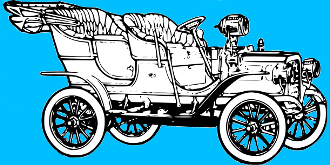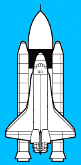Nove-Noga Info Post
Join IBO Toolbox with Nove-Noga
If you found this page useful,Please Like and Share. Thank you.
Nove-Noga!

 Join IBO Toolbox with Nove-Noga
Join IBO Toolbox with Nove-NogaIBO Toolbox is The Site for Independent Business Owners to promote their business on the Internet through a combination of simple press releases and the power of IBO Spirit.
Our Press Releases are instantly published to our IBOsocial page as well as HomeBizBlogs and NetworkedBlogs. The Press Release system is tied closely with the Google, Bing and Yahoo indexing bots. This gets your Press Release found by the major search engines in a short period of time.
IBO Spirit is the spirit of community created by Associates working together by reading and commenting on the Press Releases and increasing their presence on the Internet.
In a previous Info Post, I put together a list of information to make it easier to cruise through your first day at IBO Toolbox entitled, "Prepare to Join IBO Toolbox with Nove-Noga".
If you are ready to get started today, go to Your IBO Toolbox Invitation. IBO Toolbox, Your New Home for Business!
There you will find an application to Join IBO Toolbox. It is 100% Free. There are no upgrades. Remember that you are setting this up for Business so, Neatness Counts.
*-*-*-*-*-*-*
Stage 1: Application for Account:
*-*-*-*-*-*-*
In the IBO Toolbox Free Account Form, fill in the following information:
First Name:
* How do you want to be addressed? Your First Name will be used often.
Last Name:
* You are here for Business and Want to be Trusted. Be Real.
Email:
* Your Email address is not shared. I still recommend a dedicated account.
Username:
* Choose Carefully. This is the beginning of your Branding Efforts.
Password:
* Be unique and memorable. Hopefully, you will be using this every day.
Click[CREATE ACCOUNT].
*-*-*-*-*-*-*
Stage 2: Set up Your Profile.
*-*-*-*-*-*-*
This will take you to the IBO Toolbox DASHBOARD, the first screen of the New IBO Toolbox. You should start by setting up your Profile.
On the right side of the screen in the section marked SITE NAVIGATION Click on EDIT PROFILE.
You should Read the information provided. I am just trying to simplify your efforts. You have to complete the required steps to earn your first IBO star and 500 advertising credits.
STEP 1 (required) - Basic Information|
Review your CONTACT INFO:
Check your name and make Sure it is how you want to be known professionally. Did you Capitalize Correctly? Fill in the balance of your personal information. Transparency builds Trust.
phone:
* Unsolicited calls are SPAM. Please respect this.
skypeID:
* If you don't have one, you might want to get one.
Email:
**email is kept private.
Update your LOCATION INFO:
country: Transparencey
province/state: Builds
city: Trust
*Note: Your IBOtube and IBOgigs accounts can be easily attached to your IBOsocial Pages. You can set them up today or return to EDIT PROFILE at any time to add them to your IBO Toolbox Account. *
When you are ready, Click [SAVE].
*-*-*-*-*-*-*
STEP 2 (required) - Profile Image|
Your profile image:
This is the image that will be displayed in all the Many places your name appears at IBO Toolbox and subsequently across the web. The optimum image is 200x200 pixels and Should be You, preferably alone, professional in appearance and presentation. This is the next step in Branding yourself on the web.
Click [CHANGE YOUR PROFILE IMAGE] button at the right side of the display and follow the instructions.
In {IBOTOOLBOX Imager 1.0} Click [Browse...] to select your professional image.
Click [Next >] to upload your professional image.
In step 2 of 2 - Cut Image.
The optimum size for IBO Toolbox is 200x200 pixels. {IBOTOOLBOX Imager 1.0} is fairly flexible. You have controls to zoom the image, resize it and rotate or flip it.
When you are comfortable with the presentation, click [Finish].
*NB: Things to avoid: Family pictures unless you are doing IBO Toolbox as a team; Logos; Landscapes; and Images that do not include you. People do business with people. This is an early step to building the Trust necessary for business.
*-*-*-*-*-*-*
STEP 3 (required) - Business Information|
You can add all of your businesses here. They will show up on your IBOsocial Profile.
BUSINESS INFO:
business name:
your title:
BUSINESS LINKS:
link 1 (bizop):
link 2 (bizop):
Business Description/Writeup:
* Paste a description of your personal and business experience and include some information about your current business and opportunities. Remember that this is largely an introduction. If you need to, you can edit this later. Simply click on the Edit Icon, they usually look like Paper&Pencil.
When you are finished, Click [SAVE]. Repeat as necessary for all your businesses.
*-*-*-*-*
STEP 4 (optional) - Add contributor badge|
There are many opportunities to earn free advertising credits. However, additional credits can be purchased at any time. Such purchases earn you your Contributor Badge. It demonstrates your support for the IBO Toolbox platform and doubles many of your credit earning activities for 30 days after your purchase.
*-*-*-*-*
STEP 5 (optional) - IBOsocial Front Page|
*IBO Toolbox Note: Your IBOsocial Front Page has a great many options including the addition of Video, Live Links, Full Editing, etc. This is your IBOsocial Billboard for your business. Be Creative and share that Creativity with the world.
At the very least, you should consider a quote or saying, perhaps some innovative usage of text or color and a link to your primary website.
When you are pleased with your Front Page display Click [SAVE].
*-*-*-*-*-*-*
STEP 6 (optional) - Business Links (backlinks)|
You should add all your business links in this section. They will show up on your IBOsocial Pages and get picked up on search engines.
For each business, enter the information and Click [SAVE]. You may wish to give some consideration to the order of display. Each new entry is placed at the bottom of the list.
LINK EDITOR:
link name:
link URL (link):
Click [Save].
*-*-*-*-*-*-*
STEP 7 (optional) - Social Networks|
I recommend Google, Facebook, Twitter and LinkedIn as your first accounts if you are just starting out.
*Note: To make the most of Facebook Connectivity at IBO Toolbox, make sure that your Fan Page is in the First Facebook Position in your Social Networks List. Doing so will cause your Fan Page to be prominently displayed on every one of your IBOsocial Pages.*
Choose the Network from the Dropdown box, enter the URL link and Click [SAVE].
SOCIAL NETWORKS EDITOR:
social network:
URL (link):
Click [SAVE].
*-*-*-*-*-*
STEP 8 (optional) - Business Videos|
IBO Toolbox is becoming more Video Friendly.
Enter the Information for each YouTube Video and Click [SAVE].
VIDEO EDITOR:
video title:
video (YouTube URL) (link):
more info link:
video keywords:
Click [SAVE].
*-*-*-*-*-*-*
STEP 9 (optional) - Monetize your IBOsocial Profile with Google Adsense|
You will need an active AdSense account already linked with one of your controlled websites. Once you have an account, you free, within the Google Guidelines, to place ads where you like including IBO Toolbox. This is the last Item in the Edit Profile section of IBO Toolbox.
Paste the Script Code in the Ad Code: box.
Complete the compliance information and Click [SAVE].
*-*-*-*-*-*-*
This should complete your profile entry. This will earn you 500 Credits for advertising. Your advertising credits can be redeemed in SITE NAVIGATION - CREDIT CENTER. The minimum credit redemption quantity is 100. Each credit is redeemed for 5 impressions. The cost per view varies by the advertising you choose.
To get off to a Fast Start, you will want to earn Five Stars Fast so that you can earn more credits quickly.
*-*-*-*-*-*-*
Stage 3: Earn your Second Star.
Posting Your First Banner at IBO Toolbox V2.0
*-*-*-*-*-*-*
*-*-*-*-*-*-*
Stage 4: Earn your Third Star.
Nove-Noga on Your First Press Release
Nove-Noga on the New IBO PR Tool
*-*-*-*-*-*-*
*-*-*-*-*-*-*
Stage 5: Begin Building IBO Spirit.
Earn your Fourth and Fifth IBO Toolbox Stars with Nove-Noga
*-*-*-*-*-*-*
For more advice and information on using the IBO Toolbox, you may find it quite useful to review my IBO Toolbox Tip List.
If you have completed all Five Stages in this Info Post, you should have earned Five Stars at IBO Toolbox. Now it is time to meet the IBO Community. On the IBO Dashboard, you will see the most recent Wall Posts. Every time a Press Release or Wall Post receives a comment, it returns to the top of the Wall.
*Note: IBO Members who are actively commenting are also likely to return your comments. When we work together, we all benefit.
As you receive comments on your Press Release, be sure to visit your Commenters and return the favor. In the beginning, it helps if you reach out and make the community aware of your presence. Do not be reluctant to send an Association Request to anyone who responds to you. The chances are, they will make good Associates. Nothing ventured, nothing gained. Nove-Noga!
 For more information on IBO Toolbox
For more information on IBO Toolboxand the IBO Tip List
go to:
http://nove-noga.com/IBOtipList.html
Time is your most precious commodity.
Do as much with your time as you can.
Nothing Ventured - Nothing Gained.
Nove-Noga!