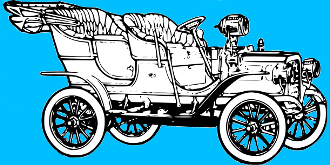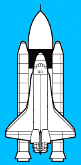Nove-Noga Info Post
Posting Your First Banner at IBO Toolbox V2.0
If you found this page useful,Please Like and Share. Thank you.
Nove-Noga!

 Posting Your First Banner at IBO Toolbox V2.0.
Posting Your First Banner at IBO Toolbox V2.0.It really is very simple. The credits we earn are for advertising. The first place you should advertise is with a banner on your IBO Social Page. I can walk you through posting your first banner on IBO Toolbox if you want.
IBO Toolbox is about getting our Messages out to the world. At IBO Toolbox it is fairly easy to do that for free. All you need to do is maintain Five Stars and you earn credits for comments. There are also many opportunities to earn more free credits. If you start getting a Lot of Traffic, you may find it economical to buy extra advertising. Please note: Except for Extra Advertising, IBO Toolbox is Free.
*Note: Purchasing additional advertising qualifies you as an IBO Contributor. For 30 days after your purchase, your IBO Contributor Badge will be displayed on the Wall and in IBOsocial. Many of the Credit Earning activities are Doubled when you are an IBO Contributor.*
Do you have a Banner for your opportunity or website yet? Most of the opportunities have several options. You will need one that is 468x60 for your IBOsocial pages. Will you be using JPG, PNG or GIF?
What are JPG, PNG and GIF?
These refer to the three most common Image Formats.
JPG, also referred to as JPEG and usually pronounced Jay-Peg is a common format for static images. JPEG is the acronym for Joint Photographic Experts Group, the originators of the standard. The standard filename format is Image.jpg.
PNG, is the acronym for Portable Network Graphics. Pronounced Ping, it is considered by many to be the favored format for static images. The standard filename format is Image.png
GIF, is the format to use for animated images and banners. GIF is the acronym for Graphics Interchange Format and is pronounced Jiff, just like the peanut butter. It is rumored that the reason is "Choosy programmers choose GIF."
If you do not have a banner, you can make one yourself for free. On the GIMP Tutorials page at Nove-Noga.com, I have begun creating Click-by-Click instructions sets for many of the graphics that I use. Or check out the offer by BizOpBanners on the IBO ADVERTISING page.
IBO Toolbox no longer supports image hosting on the IBO Toolbox site. I recommend IBOtube or ImgBox.com as free hosting sites for your images.
You will need to know the address of your image URL for your GRAPHIC URL.
You will also need to know the target URL for your WEBSITE LINK.
I recommend copy and paste. This will avoid transcription errors.
In IBO Toolbox Scroll up to {SITE NAVIGATION} and Select MY ADVERTISING.
Scroll down and Click [CREATE NEW AD].
*Note: It is possible that your new IBO Account was created with your IBO Banner already in place. If so, you will see it just below the [CREATE NEW AD] button. You could use it for your advertising until you get your new 468x60 banner set up.*
The {AD BUILDER} dialog box will pop up with this question and four options.
*-*-*-*-*
What type of AD do you wish to create?
[CREATE A NEW TEXT AD]
Cost: 1 impression/view
[CREATE A NEW 468X60 BANNER]
Cost: 2 impression/view
[CREATE A NEW 250X250 BANNER]
Cost: 5 impression/view
[CREATE A NEW 728X90 BANNER]
Cost: 10 impression/view
*-*-*-*-*
To get started, Click [CREATE A NEW 468X60 BANNER].
In the next dialog box, enter the following for your 468x60 BANNER.
FRIENDLY NAME: (Something easy for you to Identify)
WEBSITE LINK: (Your target URL)
GRAPHIC URL: (Image URL)
Set the display speed in the DropDown box according to your wishes. Choose from FAST, DEFAULT, SLOW and VERY SLOW. It will take an undisclosed number of displays of your Ad for the IBO Advertising Star to be activated. When turning on your advertising, I recommend setting the DISPLAY SPEED to FAST. After your IBO Advertising Star has been activated, you can return to MY ADVERTISING and Click [EDIT] for your Ad to reset your DISPLAY SPEED. To conserve your advertising views, choose VERY SLOW. This will minimize the display of your Ad in other areas.
DISPLAY SPEED: (VERY SLOW)
*NB: I always recommend turning your Ad off and on whenever you EDIT it. This may not make a difference but it will guarantee that your changes have been put into effect. Nove-Noga!*
Click the boxes to display your ad on "MY IBOsocial Profile" and any others your Credits can afford.
DISPLAY AD ON:
[X] MY IBOsocial Profile
[ ] OTHER MEMBER IBOsocial profiles
[ ] IBOsocial.com Main Page
[ ] IBOjunction.com
[ ] IBOtoolbox Newsletter
[ ] IBOgigs
[ ] IBOtoolbox Wall
Then Click [SAVE AD].
*-*-*-*-*-*-*
You will see your new ad listed on the page in MY ADVERTISING|.
Remember to Always Test Your Links.
To test your new ad, Click the [PREVIEW] button on the line with it. Be sure to click on the ad as well to be sure your target URL is correct.
Rule One: Always Test Your Links
If it is all good, look up to ADVERTISING CREDITS/IMPRESSIONS MONITOR| to see your IMPRESSIONS. If the arrow is Red, you have less than 100 impressions. If the count is at 0, you will have to CONVERT CREDITS to impressions. If you do not have at least 100 credits, you will need to earn more or PURCHASE CREDITS.
When the IMPRESSIONS counter is greater than 0, Click the [TURN ON] button to activate your ad.
*NOTE: If you run out of Impressions, you will need to return to this area to [TURN ON] your ads again.*
*NB: I am currently running two different Banner Ads at the same time. It is fun to watch them change back and forth as I change pages or post the comment.*
*-*-*-*-*-*-*
Congratulations, your ad is now active. Every person that visits your IBOsocial Profile and your Press Releases will have the opportunity to Click Through to your Website. Remember that you will need to Convert Credits from time to time to keep your ad alive. You don't want to give away your best advertising spot if you don't have to. Nothing Ventured - Nothing Gained. Nove-Noga!
 For more information on IBO Toolbox
For more information on IBO Toolboxand the IBO Tip List
go to:
http://nove-noga.com/IBOtipList.html
Time is your most precious commodity.
Do as much with your time as you can.
Nothing Ventured - Nothing Gained.
Nove-Noga!